![[DisneyFans.com]](../gfx/topbanner_left.gif)
![[Over 16,000 photos... and growing!]](../gfx/topbanner_right.gif)
![[DisneyFans.com]](../gfx/topbanner_left.gif)
![[Over 16,000 photos... and growing!]](../gfx/topbanner_right.gif)
This site is produced using Macromedia Dreamweaver, which runs on both Windows and Mac OS. Pages are edited on the road using a PC laptop, and all work at home is done on a spiffy iMac. (The iMac also sometimes runs Windows 98, but don't tell anyone...)
Using Photos as Mac Desktop Wallpaper:
A quick tutorial for Macintosh visitors.
I was suprised to find out that it took more steps to change desktop wallpaper on a Mac than it does under Windows on a PC... So, for those who don't do this very often, here are those steps...
This page describes how to save an image out using Netscape Navigator on a Macintosh and then turn it into Mac desktop wallpaper. The steps to save the image to disk should be similar using Internet Explorer, iCab, or other browsers.
1. Visit the DisneyFans.com photo gallery of your choice (Disneyland Resort , Walt Disney World, Other Theme Parks).
2. Select the image you want from the thumbnails to display it full size.
3. Control-Click on the image and you will see a pop-up menu similar to the following:

Select "Save this Link as..." and, when prompted, save the image file onto your hard disk somewhere (and remember where you saved it!):
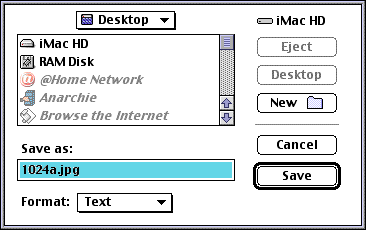
4. Control-Click somewhere on the Mac desktop and you will see a pop-up menu like this:
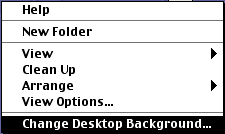
Select "Change Desktop Background..." and you will see a window that looks like this:
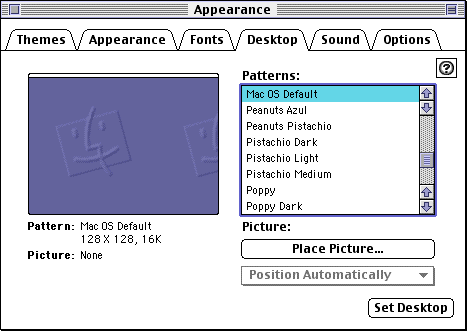
5. Select "Place Picture..." and then browse to the location on the hard drive where you saved the desktop wallpaper image:
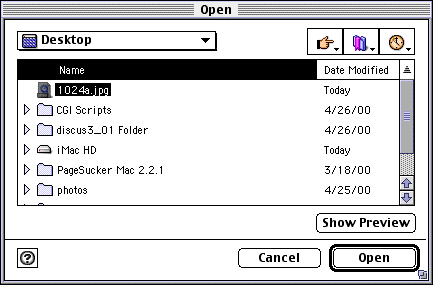
6. Click "Open", then click "Set Desktop" and your image will now be your desktop background.
Enjoy! -- Allen
Copyright © 1995-2026 by Allen C. Huffman - E-mail the Webmaster